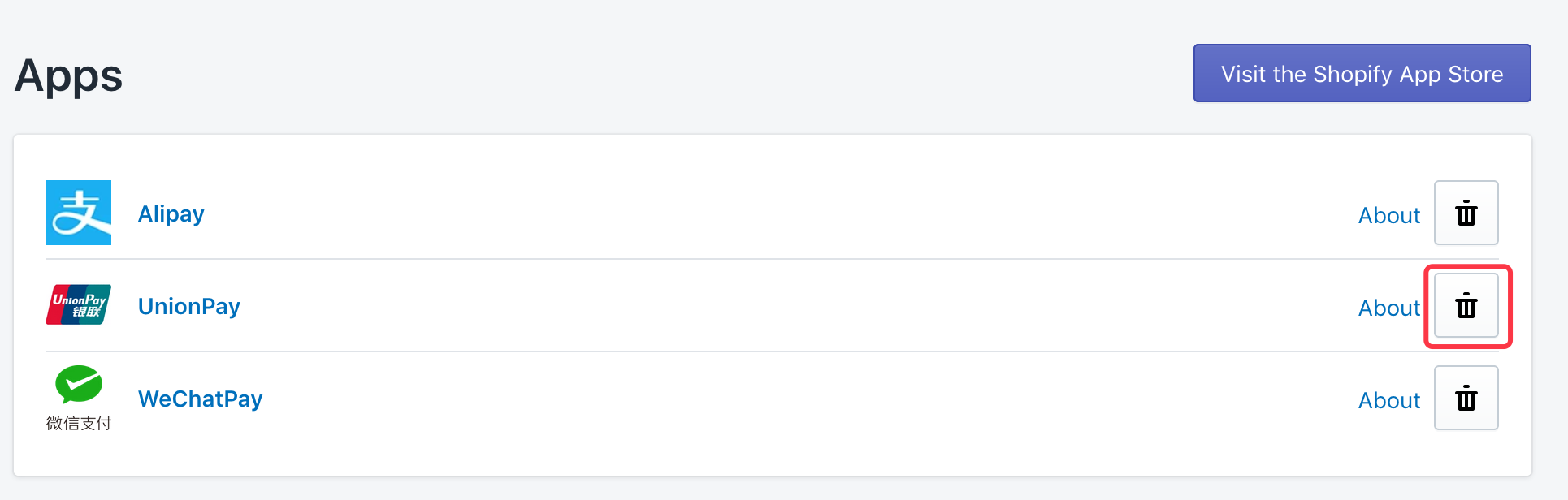Everything you need to get started
- Step 1: How to obtain an UnionPay account.
- Step 2: Install UnionPay App.
- Step 3: Install UnionPay Gateway to Shopify.
- Step 4: Set your information at UnionPay App and Shopify Store background.
- Step 5: Try UnionPay Checkout.
- Step 6: Check Transaction History.
- Step 7: FAQ.
- Step 8: How to uninstall the UnionPay App.
Demo: Test demo site for UnionPay of Shopify
Please click Test Demo , This is a demo site for UnionPay of Shopify, You can try to test.
Step 1: How to obtain an UnionPay account.
You should have a UnionPay merchant account before following this tutorial.
If you don't have a merchant account, you should apply for one from the
UnionPay official website.
Contact UnionPay support directly when you meet some issues.
UnionPay:
Please click on UnionPay
official website.
You need to apply for opening
PC Payment Gateway
and
Mobile Wap Payment.
Help Center: Please click on Help Center to view.
You will need to prepare UnionPay MerID、Private
Certificate、Public Certificate.
Follow this tutorial after you get them.
如何获取银联私钥证书?
请点击
获取私钥证书PDF帮助文档 去查看,详细步骤请参见:4.4证书导出流程。
Step 2: Install UnionPay App.
1.Please click on
UnionPay App , Enter your myshopify.com name and checked Agreed, Then click on "Add This App".
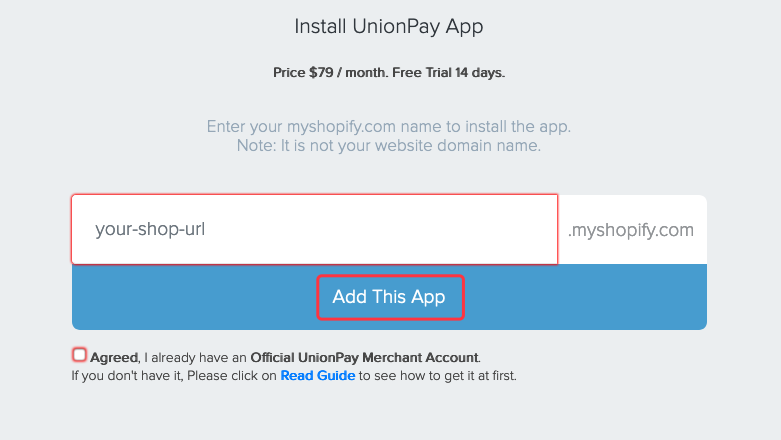
2. Install UnionPay App, Click on "Install unlisted app".
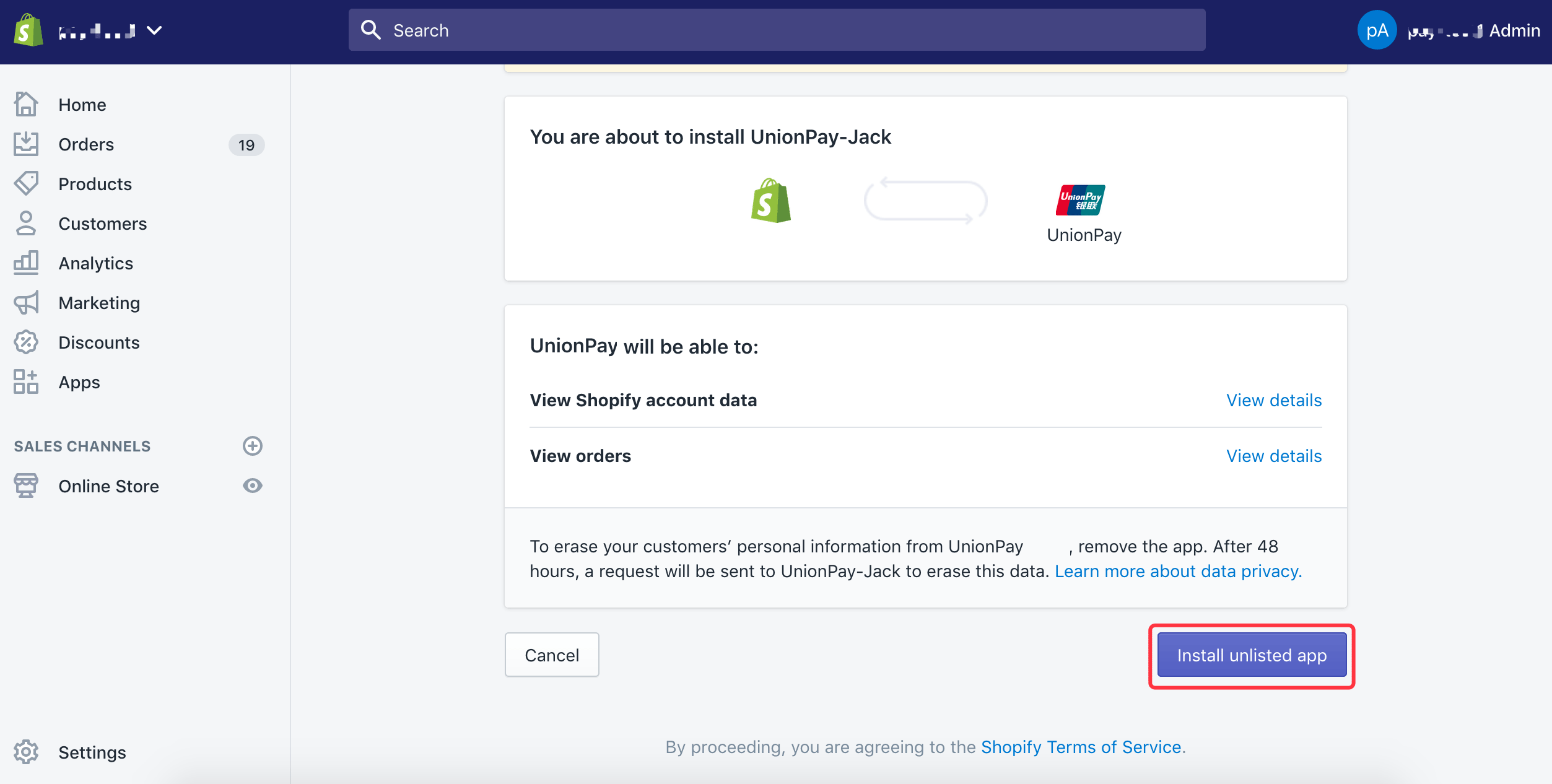
3. Approve charge.
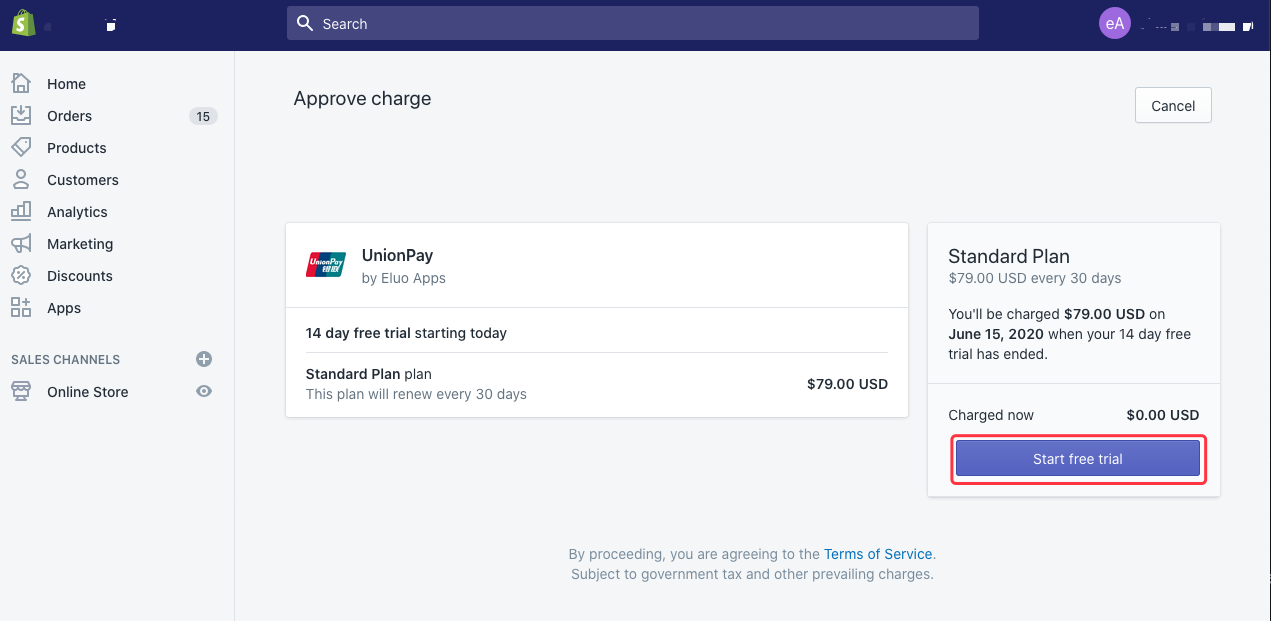
4. Open UnionPay, Click on "UnionPay".
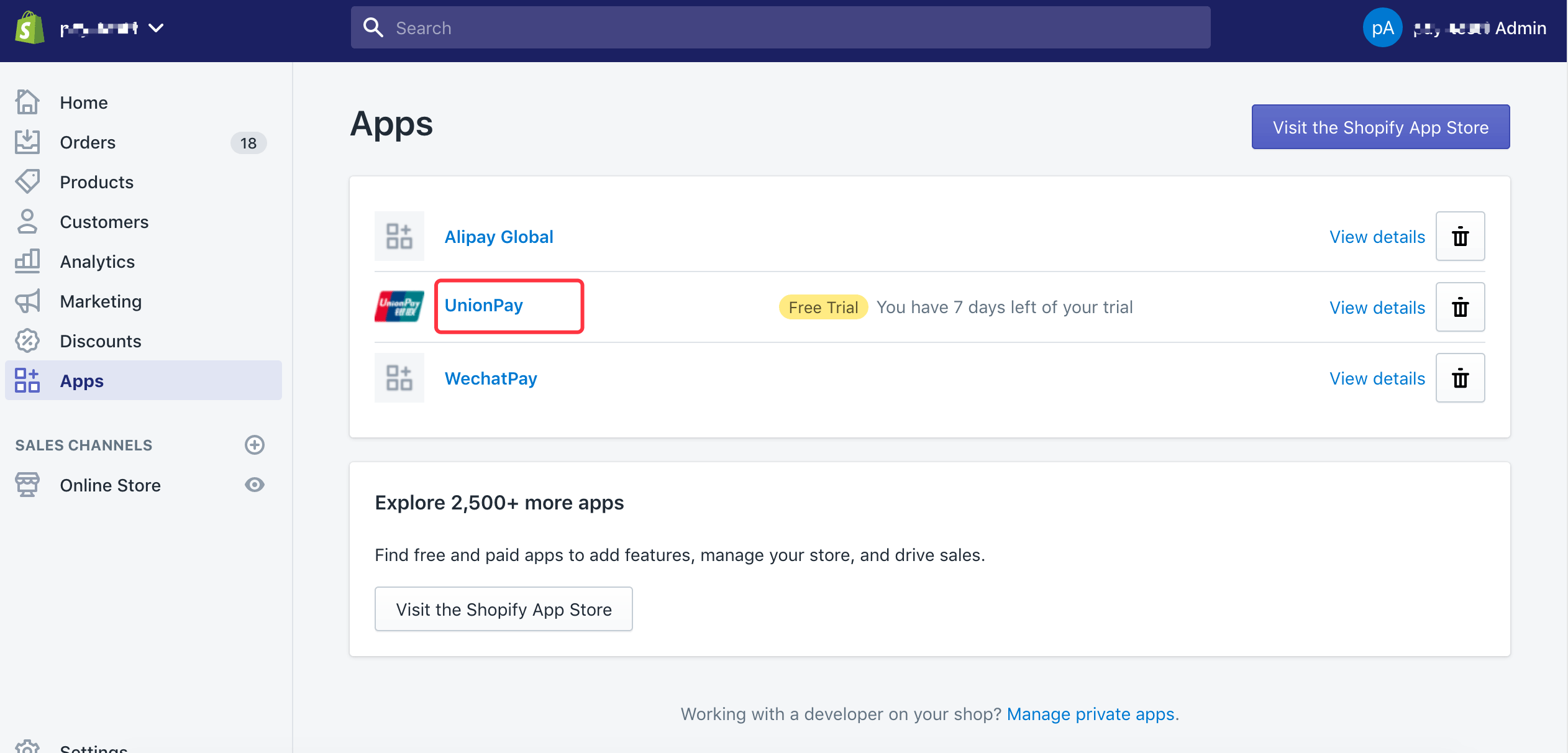
Step 3: Install UnionPay Gateway to Shopify.
Please click on
UnionPay Gateway to install it for
Shopify, Click on "Install payment provider".
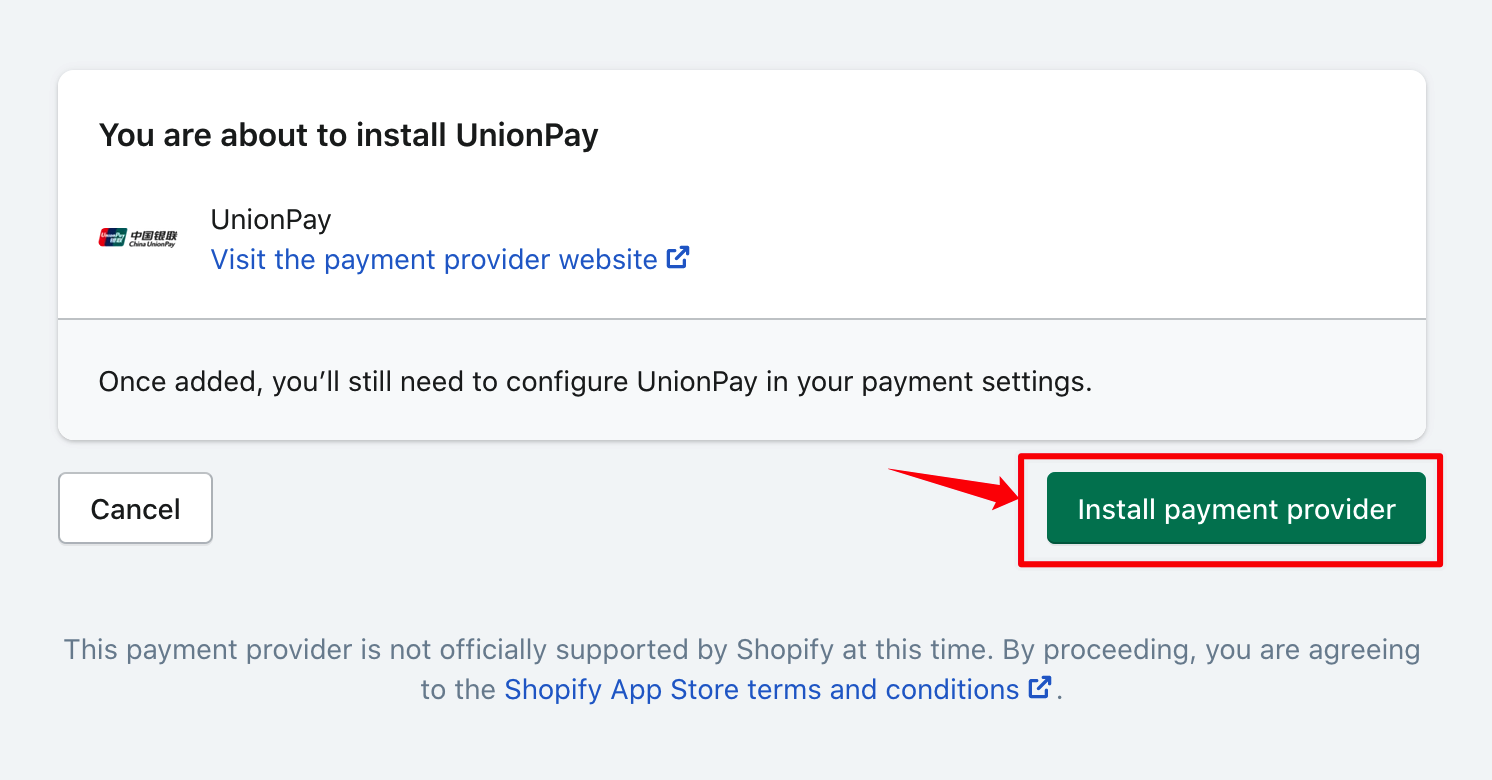
Step 4: Set your information at UnionPay App and Shopify Store background.
Input your UnionPay MerID、Certificate Password and Upload Private Certificate *.pfx、Public Certificate *.cer file
in UnionPay App.
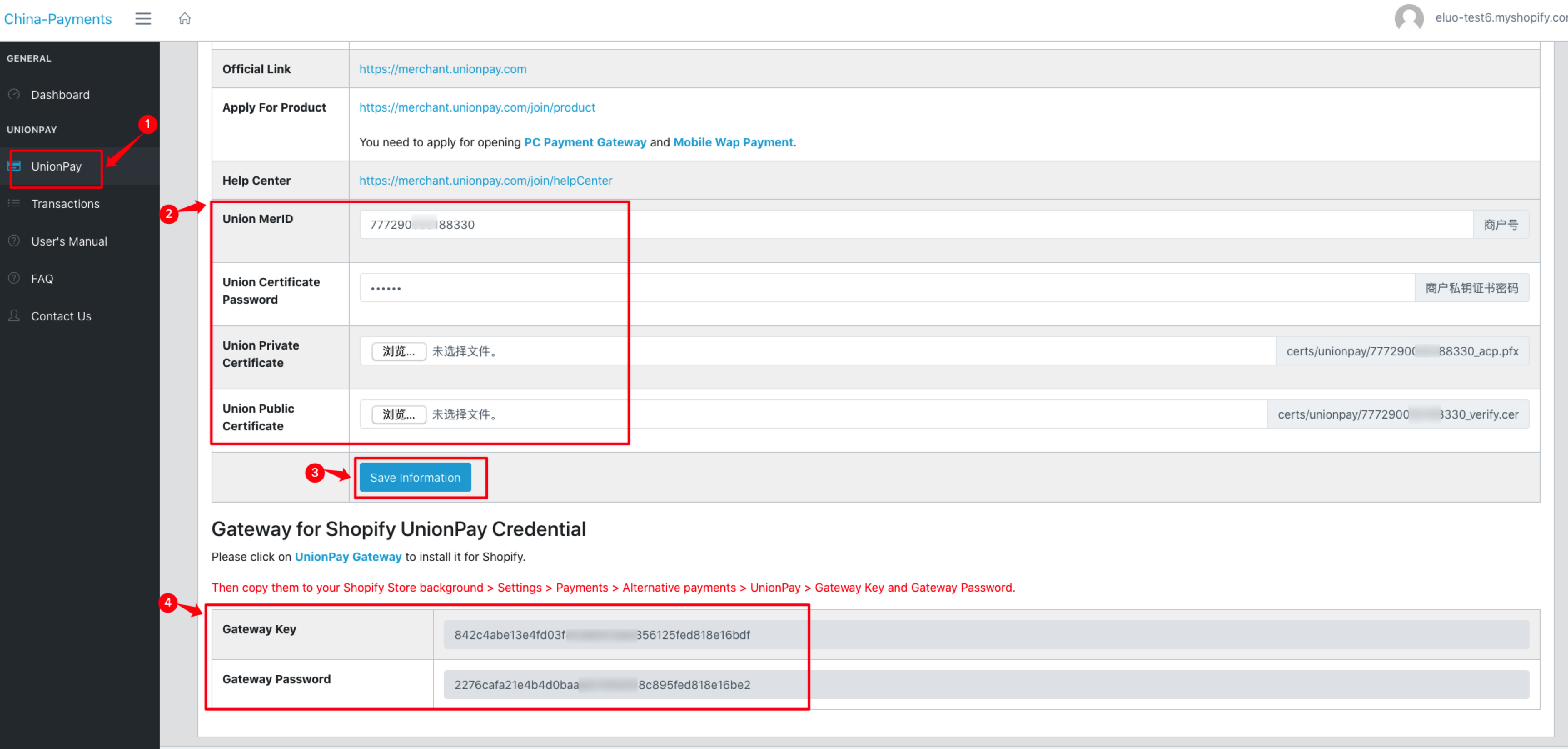
Then visit your Shopify Store background, Input your Shopify Gateway
key and Gateway Password in Shopify Store background and
Save.
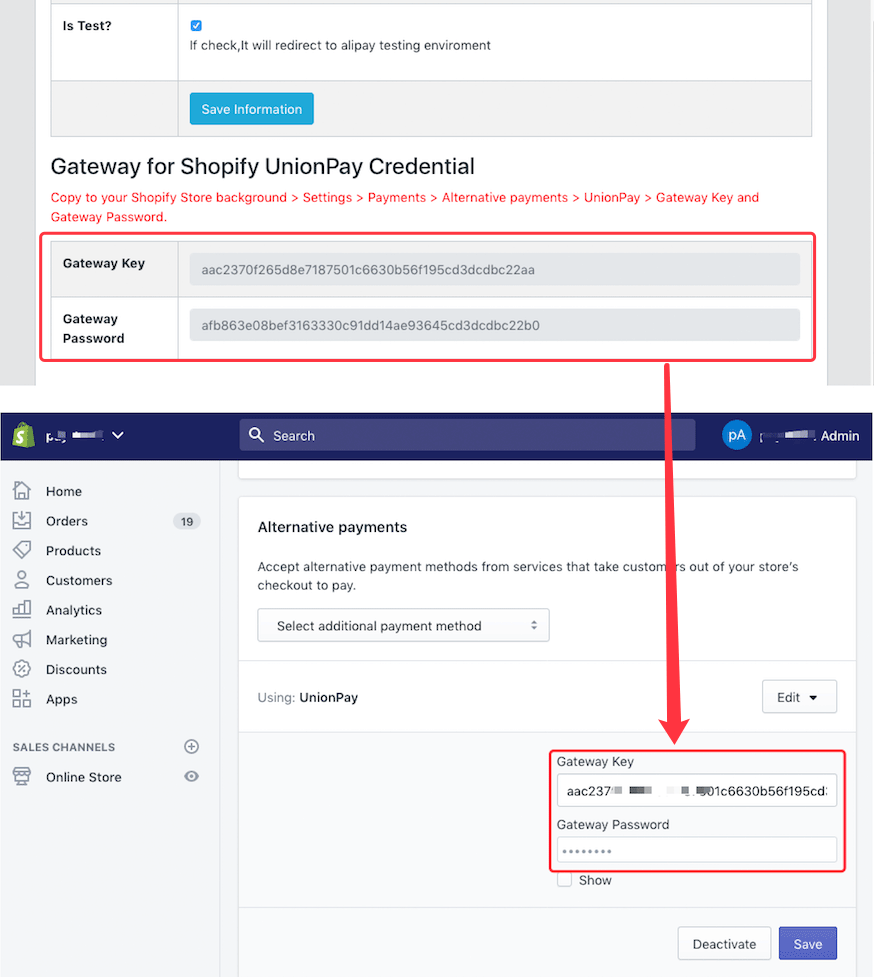
Step 5: Try UnionPay Checkout.
Go Through Order Proccess, At checkout step
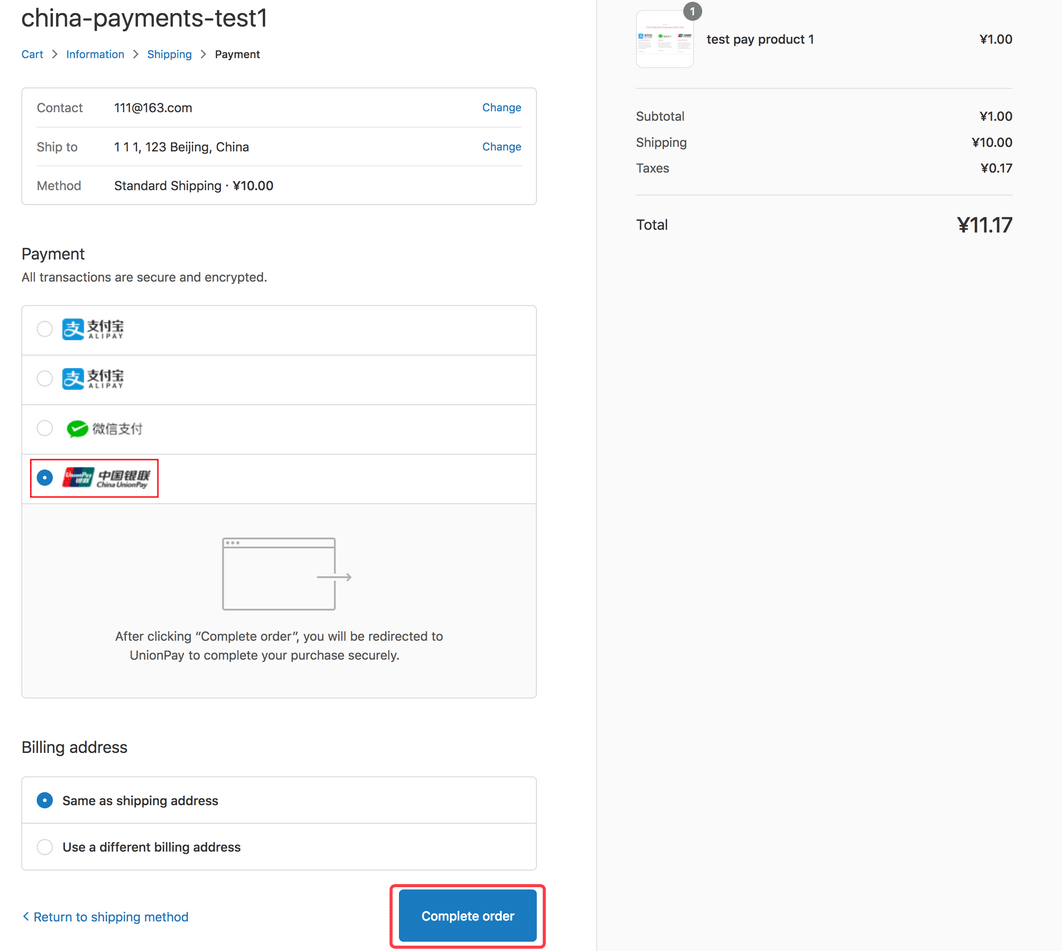
Step 6: Check Transaction History.
You can check your transaction through your UnionPay App
background.
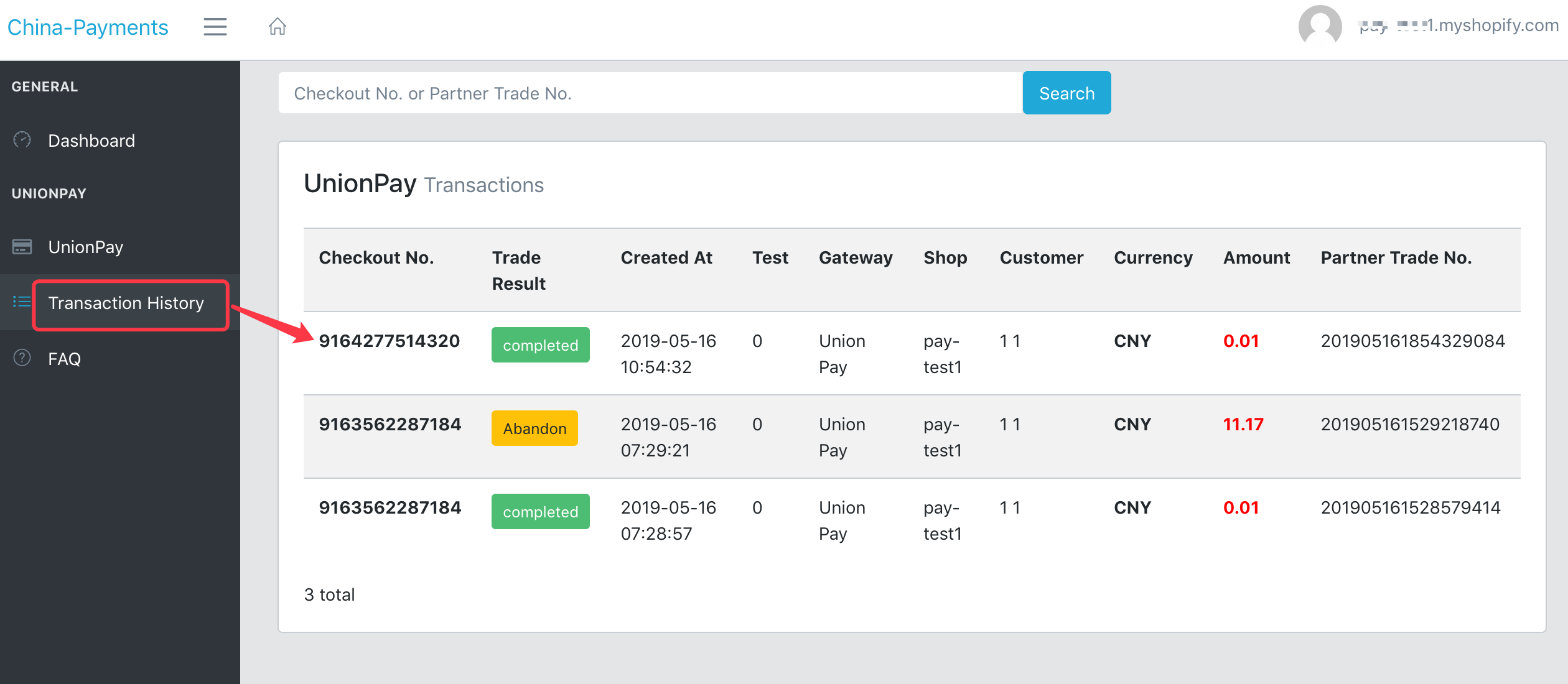
Step 7: FAQ.
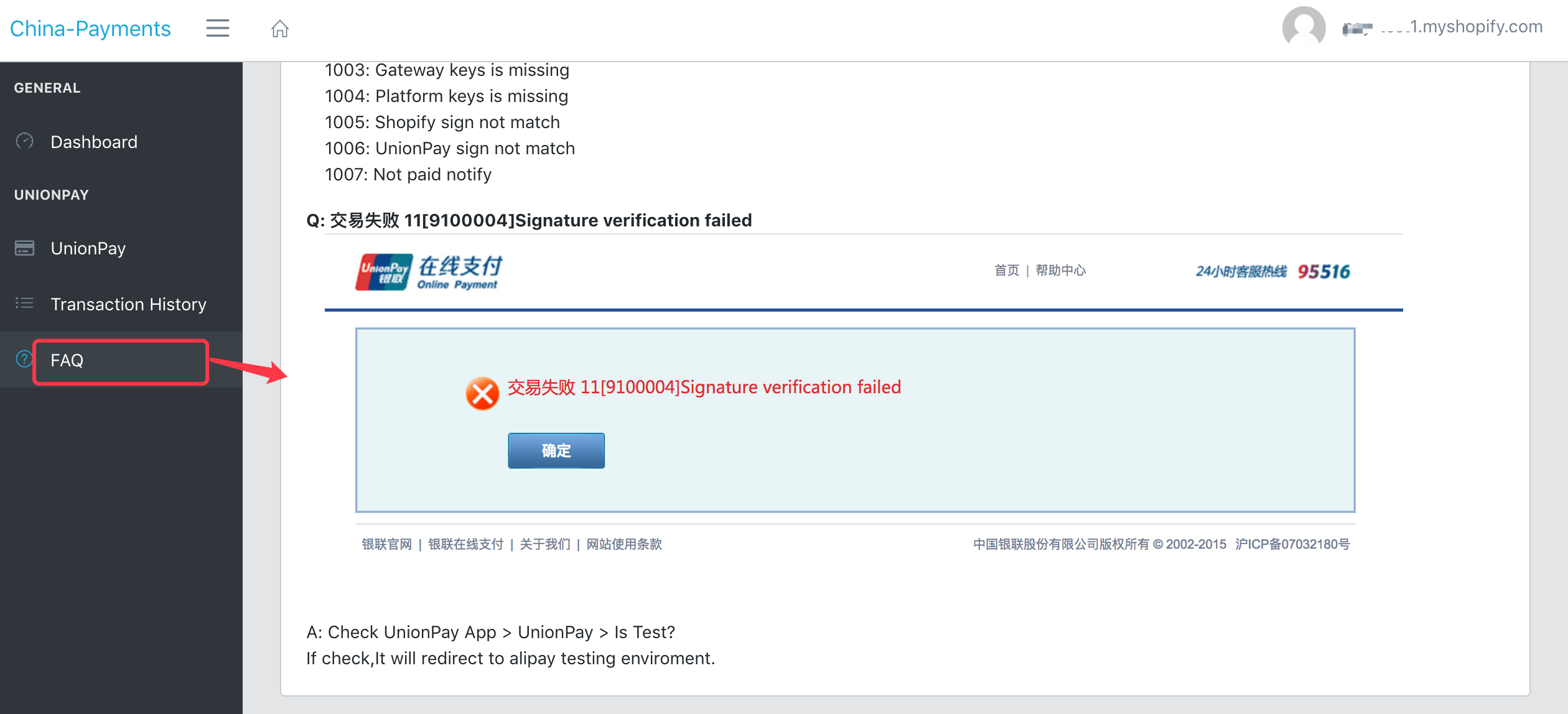
Step 8: How to uninstall the UnionPay App.
If you don't want to use and termination of the monthly fee, Click on "Uninstall".