FAQ Center for Alipay
You need to apply for opening Online Payment You can view the User Experience.
Friendly reminder: Alipay product for Online Payment Merchants can only be applied by the link in this registration instructions.
Do not apply through Apply Now in the official website of global.service.com.
If you click on the application by mistake, please click NEED HELP for manual online consultation or email at global.service@alipay.com.
A: You can click on
View fee rate charged by Alipay
to log in to On the My Alipay-My Order page, click the corresponding product detail to view related content.
If the self-operated website is connected to the Alipay collection service, the corresponding product name is New Cross-Border Payment for PC and Mobile (B).
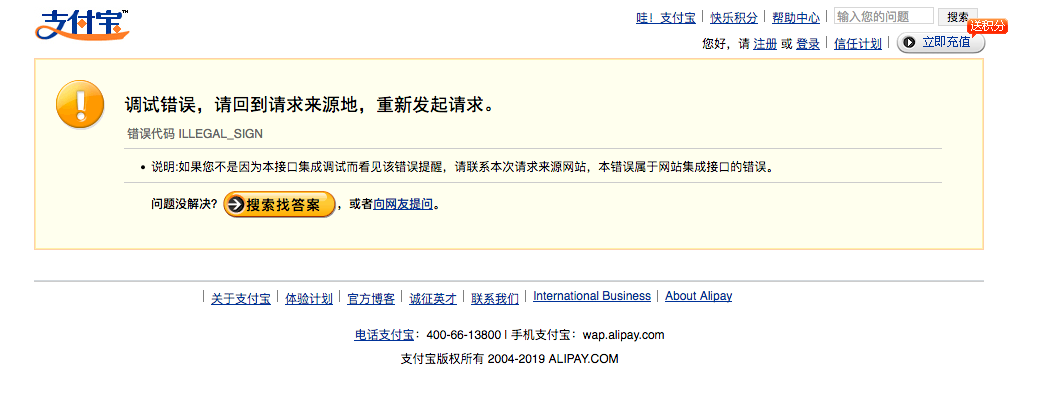
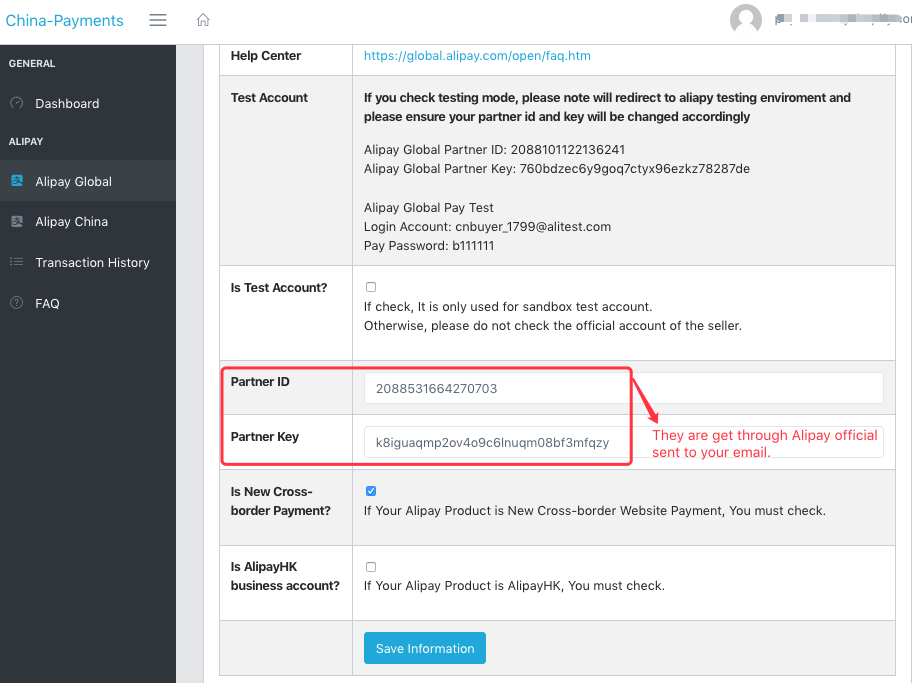
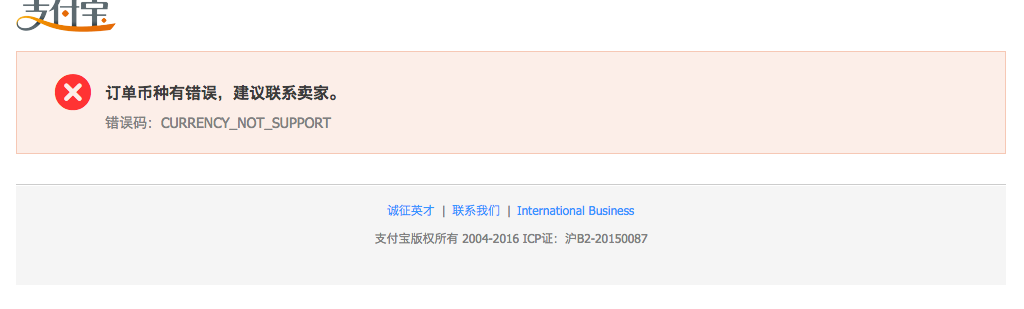
Alipay China: Customer pays RMB, Merchants get RMB.
Alipay Global: Customer pays RMB, Merchants get USD
etc.(Supports 14 Currencies:USD, EUR, JPY, GBP, CAD, AUD, SGD, CHF, SEK, DKK, NOK, NZD, THB, HKD).
eg: If your application currency is USD on Alipay Global official website, Please set the value of Alipay Contract Currency to USD in Alipay App from Shopify.
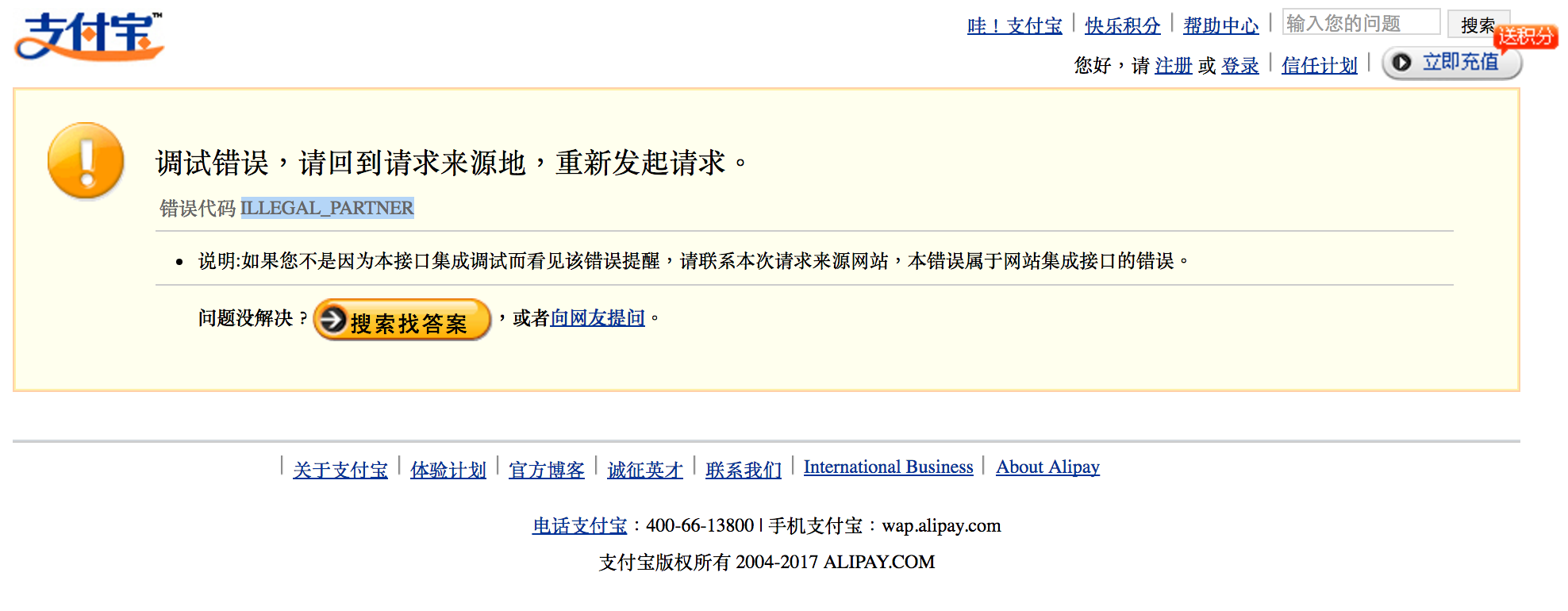
If you want to use the test account to try test, please check "Is Test Account?" option.
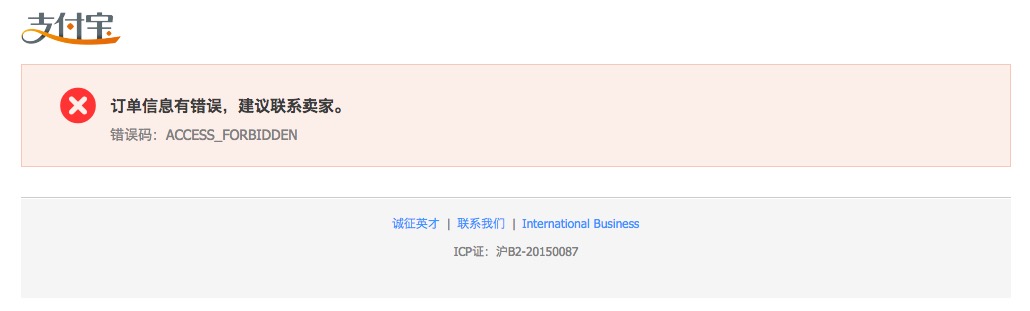
Or no permission to use interface, not signing barcode pay or contract expired.
Please click on Alipay Global official website, to sign the payment products or renewal.
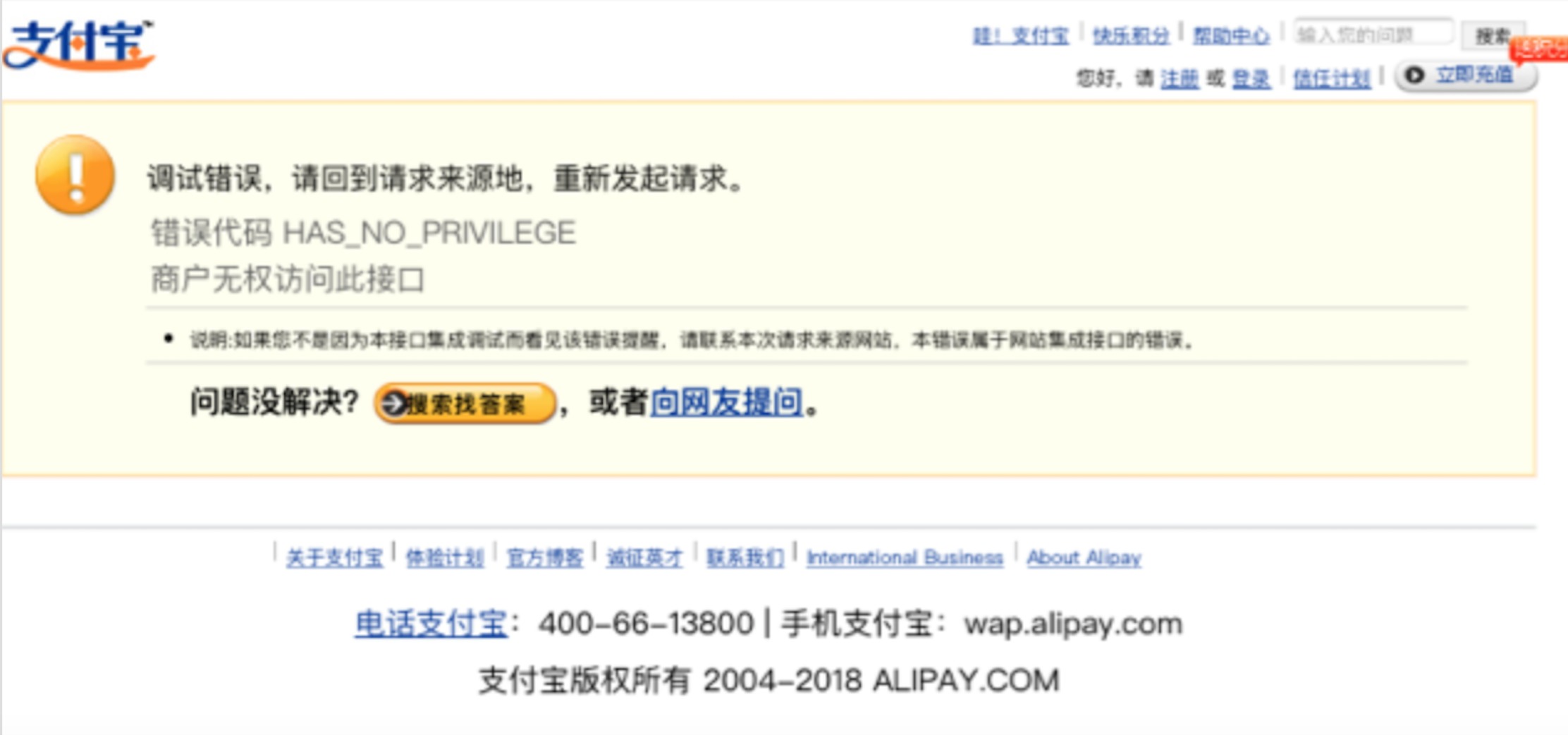
Please click here "Mobile website payment development preparation work".

And please check whether you sell the "gift card" product, please remove the product, and contact Alipay official to unfreeze.
A: Alipay supports two settlement modes, settlement by amount and settlement by cycle. The settlement by amount mode is provided by default for free. The mode has a minimum settlement limit of USD 5,000 or equivalent amount in other foreign currencies.
When the funds to be settled in a single currency in your account accumulate to USD 5,000 or the equivalent amount in other foreign currencies, Alipay will, within two working days after the settlement conditions are met, pay the funds in the currency that meets the settlement conditions to your registered bank account.
You can also choose the mode of settlement by cycle for a charge. There are three types of settlement by cycle, by week, by month, and by quarter. The corresponding annual service fees are: USD 500/year, USD 200/year and USD 100/year, respectively.
If you need to apply for settlement by cycle, please use the registered mailbox to send the application to overseas@alipay.com and forward a copy to global.service@alipay.com. Once your company's settlement mode changes to settlement by cycle, the settlement will be initiated on the first working day of the following week/month/quarter.
Due to the nature of international remittance, the fund receipt time depends on the remitting bank, the intermediary bank, and the beneficiary bank. Please wait patiently.
If you have any bussiness question about Alipay, please contact Alipay official. Bussiness Support Email global.service@alipay.com
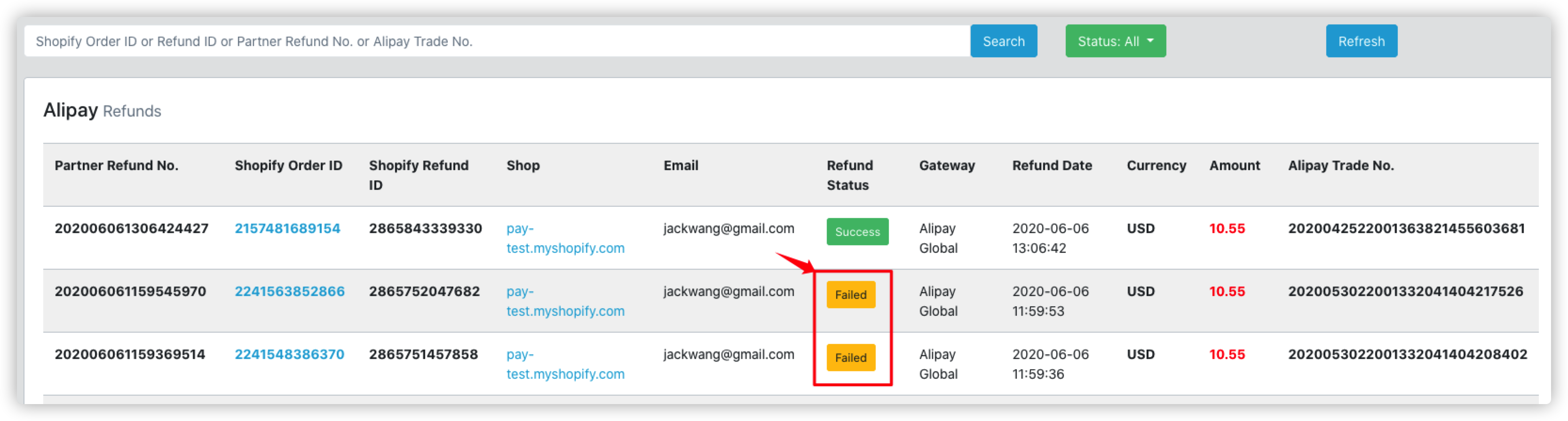
Cause: The error code is returned when the merchant does not have enough settlement funds for the refund.
Solution: Currently, merchants cannot add funds into their settlement accounts themselves. Try solve the problem according to the following instructions:
Wait for Alipay to send settlement funds. When the available settlement funds are enough, the refund is processed automatically.
For urgent refunds, contact Alipay Technical Support (overseas_support@service.alibaba.com) for help.
